Historical temperature data is one of the most requested weather measures. Whether you are looking for temperature trends for your neighborhood, seasonal temperature changes to manage an outdoor business, or the exact temperature at the time and date of a specific event, a weather data service such as Visual Crossing Weather can provide temperature data easily using global historical reports going back to 1970.
What temperature measures are available?
Temperature is typically composed of three values, and they are Minimum Temperature, Maximum Temperature, and average (mean) Temperature. The first two represent the minimum and maximum temperatures respectively reported during the period of this weather record. For example, if the weather record is a daily weather record, the minimum temperature value is the minimum temperature reported for that day. The maximum value is the maximum reported for that day.
The average temperature is the mean temperature calculated by combining all of the weather reports during the period of this weather record. For example, if the record is a daily weather record, then the temperature reported is the the average (mean) value for temperature across the entire day.
What are the units and range for historical temperature data?
Temperature data is provided in degrees Celsius or Fahrenheit depending upon the unit system that you select. As for range, temperature varies widely around the world and seasonally. For refence, the hottest temperature recorded on Earth was 93.9 °C (201 °F) in Death Valley, California, and the coldest temperature was recorded via satellite in Antarctica at −93.2 °C (−136 °F).
How can I find the temperature for a specific location and date (or date range)?
Visual Crossing Weather offers several ways to find the temperature for a specific location and date. The easiest option is to use the free Weather History dashboard. Simply enter the location and date (or date range), and you will be able to see formatted page showing the weather details that you requested. The temperature information is in the PKIs at the top and in the graph on the left-hand side near the top.
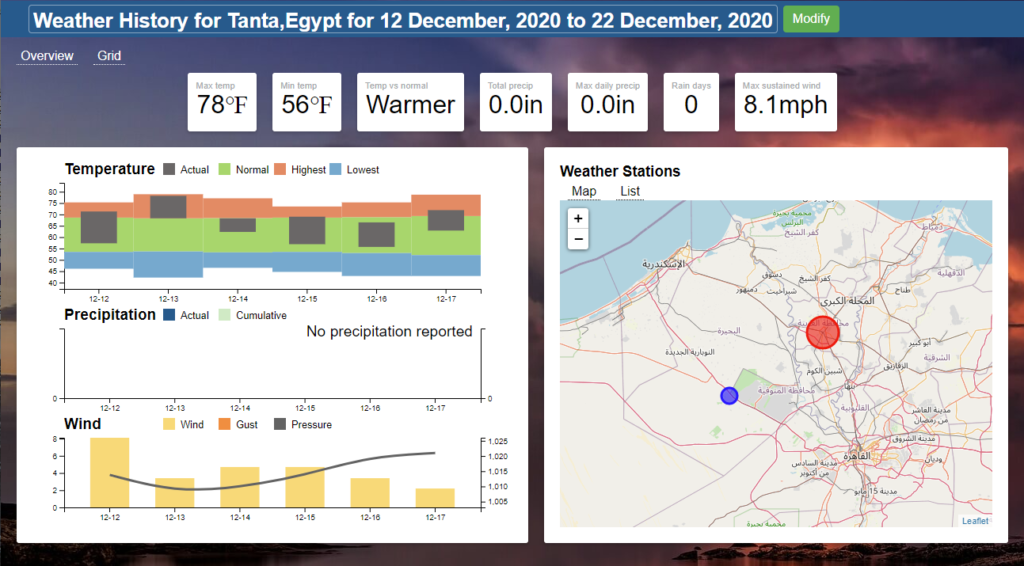
The second option is to use the Visual Crossing Weather query page to get the weather details. This is a great option if you would like to download the temperature data as a CSV file or as an XSLX for loading directly into Excel. First, sign up for a free account on the weather query page if you don’t already have one. You can then enter your location, select the date range, and submit your historical weather query. After the query is run you can view the results directly on the webpage or download the results for further analysis.
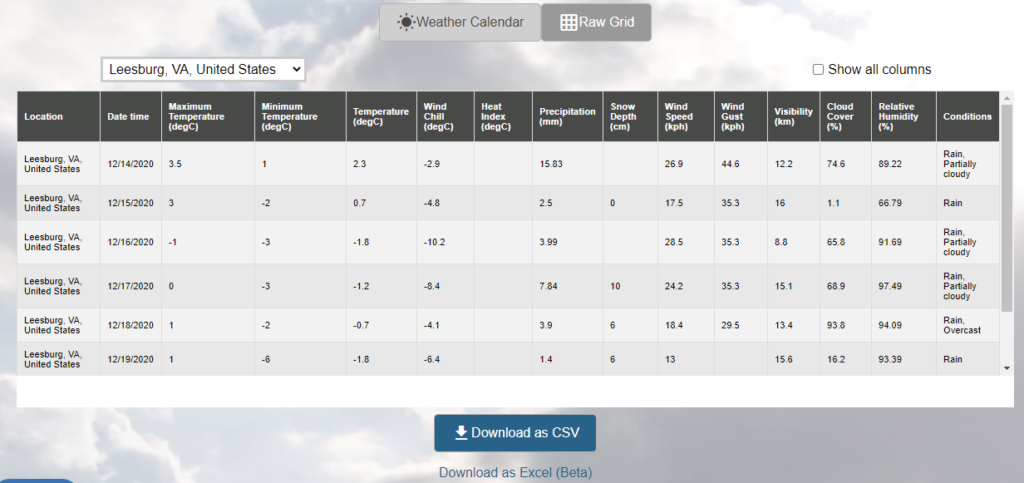
The third option is to run a query via the Visual Crossing Weather API. Using an API allows you to run your query from inside any script or code automatically. The Visual Crossing Weather API uses a simple query URL to define a weather query. You can run this URL in a command-line tool such cURL, in your own script or code, or even directly in a web browser. The query returns the weather results including temperature data in CSV or JSON format. CSV results are easily loaded into a database or data science tool while JSON is a format that is easily parsed in languages such as Python and Java. If you follow our how-to guide, you can learn how to run your first weather API query in just a few minutes.
Summary
Temperature is one of the most common and useful historical weather measures. Using Visual Crossing Weather, it is easy to find historical temperature for any worldwide location in several convenient ways. From the free Historical Weather Dashboard, to the weather query page, to a fully embeddable weather API for your code, Visual Crossing weather makes finding temperature data simple.
If you would like to learn more about temperature in Visual Crossing Weather, you can read more in our data documentation. If you have questions about historical temperature data or weather data in general, reach out to our weather experts. We’ll be glad to help you get the weather data that you need.
